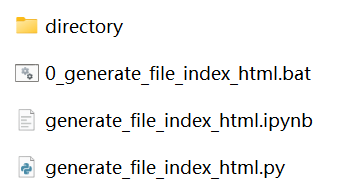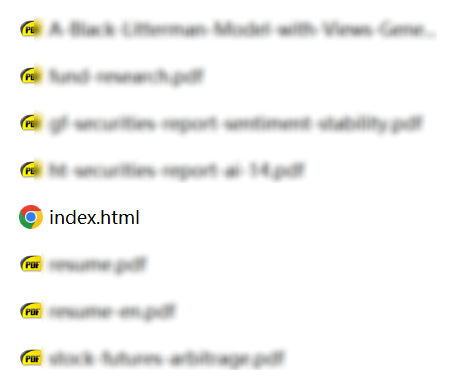为静态网页生成文件目录¶
静态网页就相当于一个文件夹,为文件夹中的文件生成目录,可以方便地查找文件。
代码¶
Python
# 打开一个新文件,用于写入 HTML 目录
with open("./directory/index.html", "w", encoding="utf-8") as f:
f.write("<html><body><ul>\n")
# 遍历文件列表,写入 HTML 格式的目录
for file in files:
# 写入文件名,并添加超链接
f.write('<li><a href="{}">{}</a></li>\n'.format(file, file))
f.write("</ul></body></html>\n")
在 VS Code 中运行 Python,需要修改路径¶
修改 VS Code 运行 Python 的路径为当前脚本所在路径¶
编写脚本执行文件¶
新建文本文件,写入
再修改后缀名为.bat,双击即可运行 Python 程序。
实现效果¶