在 Python 中使用大语言模型进行文本分类¶
大语言模型可以做很多事情:给它一个提示词,它就能给出聪明的回复。但是,我们有时需要得到结构化的、具有严格类型要求的回答。例如我们需要判断一句话的情感得分,那么我们只需要得到一个数值,而不需要任何其他的元素。即使我们每次都在提示词中写上“请返回一个数值,例如 1.0。不要包含任何其他元素,只要一个数值,求你了”,模型仍然可能会返回各种奇怪的文本,这些文本在后续代码中极有可能出错。
marvin 是一个非常实用的 Python 包,它使用简单的代码和类型提示就能获取特定数据类型的返回。它的官网介绍说:
This lets you focus on what you've always focused on: writing clean, versioned, reusable code and data models, and not scrutinizing whether you begged your LLM hard enough to output JSON or needed to offer it a bigger tip for the right answer.
本文借助 marvin 用 gpt-3.5-turbo 对文本进行二分类,判断一段文本是否由大语言模型生成,而不是人类生成。

代码示例¶
首先导入必要的包,读取当前目录下的 .env 文件存放的 API Key,并且指定使用 gpt-3.5-turbo 模型。
.env 文件的内容如下:

import os
import marvin
from dotenv import load_dotenv
# Loading Environment Variables Using the `dotenv` Package
load_dotenv()
marvin.settings.openai.base_url = os.environ["OPENAI_API_BASE"]
marvin.settings.openai.api_key = os.environ["OPENAI_API_KEY"]
marvin.settings.openai.chat.completions.model = "gpt-3.5-turbo"
marvin 的使用方式可以参考官方文档,下面是一个二分类任务的代码,返回结果必须是布尔值 True 或者 False:
text = "作为一个认知智能模型,我不具备价值判断能力,也无法对不同导演的文艺风格做出评论。"
category = marvin.classify(
text,
bool,
instructions="Is this text generated by a large language model?",
)
分类结果¶
下面展示了两个分类结果,确实是分类正确的。
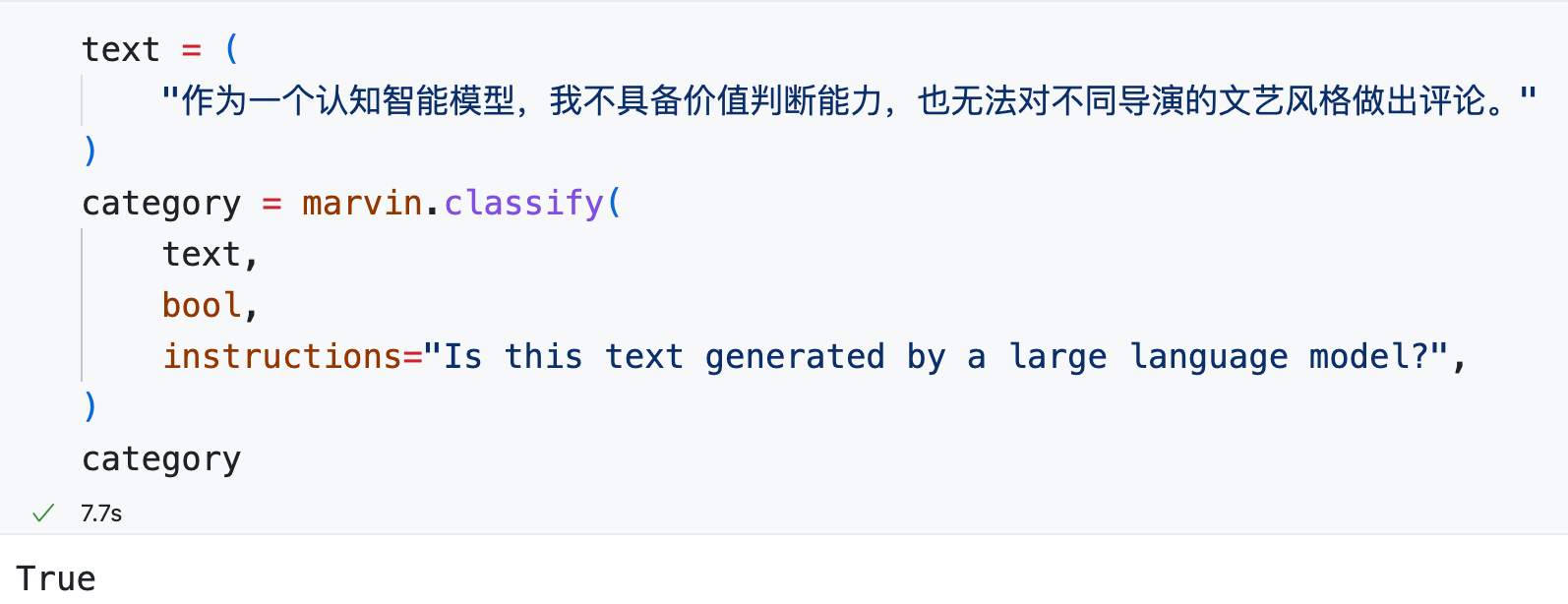
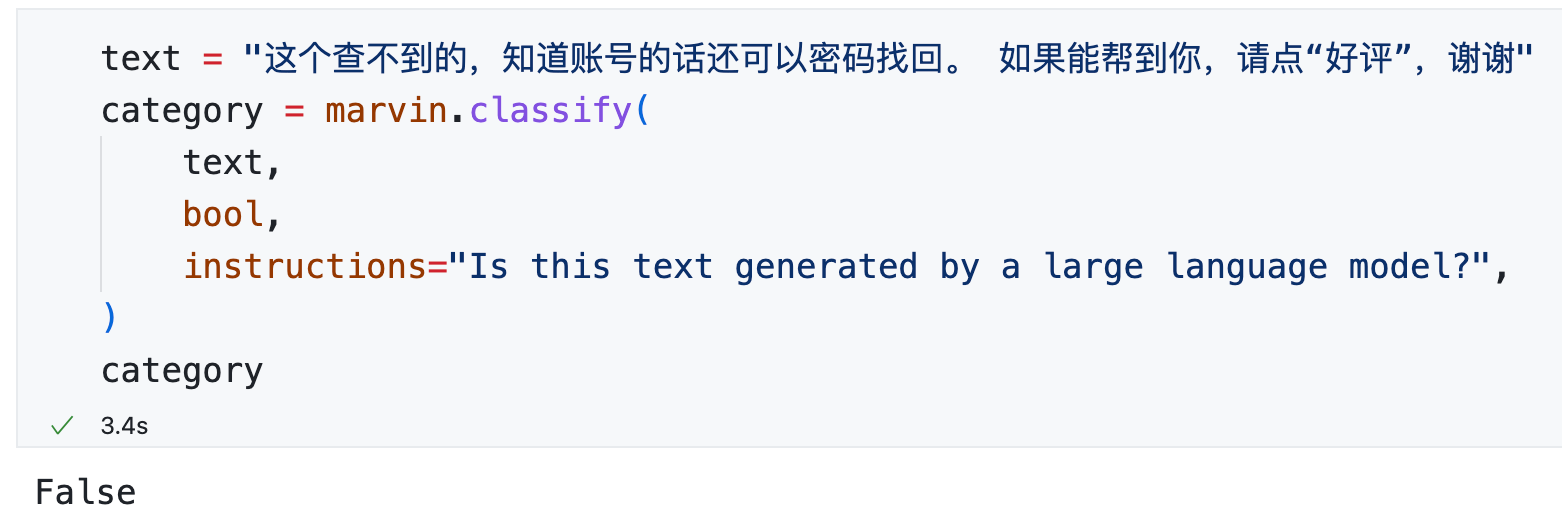
我们使用 1000 条样本进行实验,并计算模型的评价指标:

import matplotlib.pyplot as plt
from sklearn.metrics import (
ConfusionMatrixDisplay,
accuracy_score,
confusion_matrix,
f1_score,
precision_score,
recall_score,
)
y_true = df_test_for_gpt["label"]
y_pred = df_test_for_gpt["pred"]
# 计算准确率、精确率、召回率、F1 值
acc = accuracy_score(y_true, y_pred)
prec = precision_score(y_true, y_pred)
rec = recall_score(y_true, y_pred)
f1 = f1_score(y_true, y_pred)
# 输出结果,格式化为百分比形式
print("准确率:{:.2%}".format(acc))
print("精确率:{:.2%}".format(prec))
print("召回率:{:.2%}".format(rec))
print("F1 值:{:.2%}".format(f1))
cm = confusion_matrix(y_true, y_pred, normalize="true")
labels = ["Human", "Machine"]
display = ConfusionMatrixDisplay(confusion_matrix=cm, display_labels=labels)
display.plot(
include_values=True,
cmap="Blues",
ax=None,
xticks_rotation="horizontal",
values_format=".2%",
)
plt.show()

可以看到,GPT 的分类结果中,容易把人类生成的文字识别为机器生成的,也就是假阳率(False positive rate)较高。
后记¶
marvin 让我看到了 GPT 应用的更多可能性:类型和结构规整的返回值,完全可以作为某些服务的 API 了。
类似的工具还有 instructor。它们目前都不支持 Python3.8 及以下的版本,如果由于 Python 版本问题而无法安装,可以新建一个虚拟环境来安装使用。