VS Code 代码片段¶
许多常用的代码片段是重复、通用的,将它们记录并整理起来,在需要时可以方便地调用,可以大幅提高编码效率。
VS Code 代码片段功能是一个非常好用的功能,在保存代码片段后,只需输入几个前缀,即可自动生成代码片段。
利用 snippet-generator 这个工具自动生成代码片段,可以让整理代码片段的过程更高效!

打开 VS Code 的设置¶
文件 → 首选项 → 配置用户代码片段
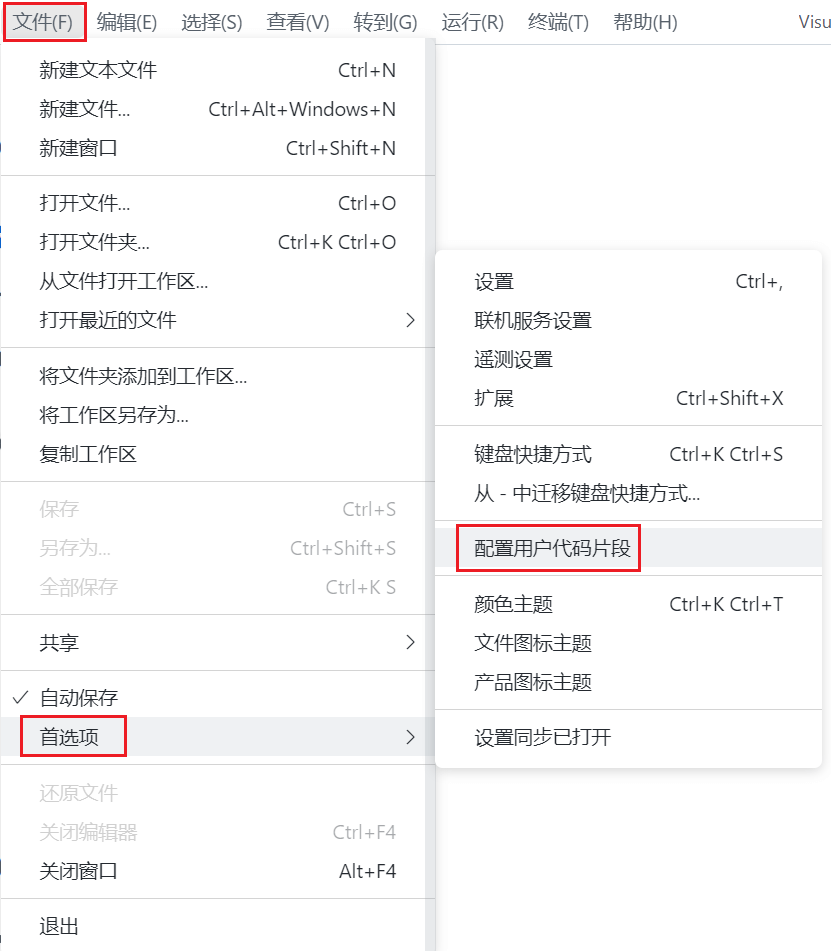
编辑代码片段文件¶
选择语言后,即可进入代码片段的文件中进行编辑。
以 Python 为例,默认 python.json 如下:
JSON
{
// Place your snippets for Python here. Each snippet is defined under a snippet name and has a prefix, body and
// description. The prefix is what is used to trigger the snippet and the body will be expanded and inserted. Possible variables are:
// $1, $2 for tab stops, $0 for the final cursor position, and ${1:label}, ${2:another} for placeholders. Placeholders with the
// same ids are connected.
// Example:
// "Print to console": {
// "prefix": "log",
// "body": [
// "console.log('$1');",
// "$2"
// ],
// "description": "Log output to console"
// }
}
要将代码片段写成下面这种格式:
我们需要指定 3 个地方:
description:代码片段的描述;prefix:代码片段的诱发前缀(当输入这个前缀时,会被识别出是代码段);body:代码主体。
使用 snippet-generator 自动生成代码片段¶
snippet-generator 可以帮我们自动生成 VS Code 能够识别的代码片段样式。
例如我们经常需要引入的包:
Python
import pandas as pd
import numpy as np
import matplotlib.pyplot as plt
plt.rcParams["font.sans-serif"] = ["SimHei"]
plt.rcParams["axes.unicode_minus"] = False
我们可以将它输入到 snippet-generator 中:

将它为我们生成的代码片段复制到 python.json 中,就可以使用代码片段了!
使用效果¶
